今回はswagger.yaml の書き方についてご紹介します。
🔗 Swagger Editorの活用
Swagger.yamlを書く際には、
Swagger Editor
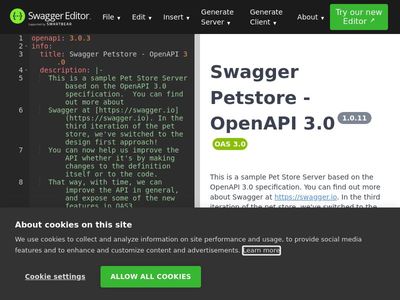 を利用すると便利です。このオンラインツールは、APIのドキュメントをリアルタイムでプレビューしながら編集できるため、エラーを減らし、効率的にAPI仕様を完成させることができます。
を利用すると便利です。このオンラインツールは、APIのドキュメントをリアルタイムでプレビューしながら編集できるため、エラーを減らし、効率的にAPI仕様を完成させることができます。
openapi: 3.0.3
info:
title: Sample API
description: This is a sample API to demonstrate Swagger documentation.
version: "1.0"
termsOfService: https://api.sample.com/terms
contact:
name: API Support
url: https://support.sample.com
email: support@sample.com
license:
name: Apache 2.0
url: https://www.apache.org/licenses/LICENSE-2.0.html
servers:
- url: https://api.sample.com/v1
paths:
/users:
get:
summary: List all users
operationId: listUsers
tags:
- Users
responses:
'200':
description: A list of users.
content:
application/json:
schema:
type: array
items:
$ref: '#/components/schemas/User'
post:
summary: Create a new user
operationId: createUser
tags:
- Users
requestBody:
required: true
content:
application/json:
schema:
$ref: '#/components/schemas/NewUser'
responses:
'201':
description: User created
content:
application/json:
schema:
$ref: '#/components/schemas/User'
/users/{userId}:
get:
summary: Get a user by ID
operationId: getUserById
tags:
- Users
parameters:
- name: userId
in: path
required: true
schema:
type: integer
- name: includePosts
in: query
required: false
schema:
type: boolean
default: false
responses:
'200':
description: A user object.
content:
application/json:
schema:
$ref: '#/components/schemas/User'
components:
schemas:
User:
type: object
properties:
id:
type: integer
format: int64
username:
type: string
email:
type: string
NewUser:
type: object
required:
- username
- email
- password
properties:
username:
type: string
email:
type: string
password:
type: string
🛠️ openapi と info セクションの設定
APIに関する基本情報
| フィールド | 説明 | 必須 |
|---|---|---|
| title | API名 | ◯ |
| description | API概要 | ◯ |
| version | APIバージョン | |
| termsOfService | 利用規約 | |
| contact | 問い合わせ先 | |
| license | ライセンス |
🚀 paths セクションの詳細
paths セクションでは、APIの各エンドポイントとその操作を定義します。例えば、ユーザーの一覧取得や新規ユーザーの作成など、具体的なリクエストとレスポンスの構造を定義することができます。
paths:
/users: # パス
get: # リクエストメソッド(get, post, ...etc)
summary: List all users
operationId: listUsers
tags:
- Users
responses: # レスポンス
'200':
description: A list of users.
content:
application/json:
schema:
type: array
items:
$ref: '#/components/schemas/User' # スキーマオブジェクト(再利用)
post:
summary: Create a new user
operationId: createUser
tags:
- Users
requestBody: # リクエストボディ
required: true
content:
application/json:
schema:
$ref: '#/components/schemas/NewUser'
responses:
'201':
description: User created
content:
application/json:
schema:
$ref: '#/components/schemas/User'
/users/{userId}:
get:
summary: Get a user by ID
operationId: getUserById
tags:
- Users
parameters: # リクエストパラメータ
- name: userId
in: path # URL引数
required: true # 必須有無
schema:
type: integer
- name: includePosts
in: query # クエリパラメータ
required: false
schema:
type: boolean
default: false
responses:
'200':
description: A user object.
content:
application/json:
schema:
$ref: '#/components/schemas/User'
🧩 components と $refs の利用
再利用可能なスキーマ定義を components に記述することで、APIの各部で $refs を用いてそのスキーマを参照することができます。これにより、コードの重複を避け、一貫性とメンテナンスの容易さを向上させることが可能です。
schema:
$ref: '#/components/schemas/User'$refs はスキーマを参照します。 componentsキーワード配下に定義します。
components:
schemas:
User:
type: object
properties:
id:
type: integer
format: int64
username:
type: string
email:
type: string$refsの利点
1. 再利用性
同じスキーマをAPI定義の中で繰り返し再利用することができる。
2. 一貫性
スキーマを更新する際に、1箇所の修正で済む。
3. 簡潔性
繰り返しスキーマを定義する必要がなくなり、API定義が簡潔になる。
まとめ
swagger.yaml の書き方について、ご紹介しました! 今の開発現場では欠かせないツールかと思いますので、ぜひ習得してみてください^^

